If you’re just getting started with Meta advertising for beginners, this guide is for you. Meta ads (on Facebook, Instagram, Messenger, Audience Network) can be powerful—but only if you know how to use them right. Let’s walk through the essentials, what to avoid, and how to get the best results.
Table of Contents
- Introduction to Meta Advertising for Beginners
- What Is Meta Advertising?
- Why Choose Meta Advertising?
- Getting Started with Meta Advertising for Beginners
- Types of Meta Ads
- How to Launch Your First Meta Ad Campaign
- Retargeting in Meta Advertising for Beginners
- Tips and Best Practices for Meta Advertising for Beginners
- Common Mistakes in Meta Advertising for Beginners
- Measuring Success in Meta Advertising
- Advanced Tips for Scaling Beyond Meta Advertising for Beginners
- Meta Advertising for Beginners: Summary Checklist
- Final Thoughts on Meta Advertising for Beginners
What Is Meta Advertising?

Meta advertising refers to running paid promotions through Meta’s platforms (Facebook, Instagram, etc.). It encompasses creating campaigns, setting objectives, choosing target audiences, selecting ad formats, designing creatives, budgeting, measuring performance, and optimizing. For Meta advertising for beginners, this means starting with the basics so you don’t get overwhelmed.
Why Use Social Media Ads? The Benefits of Social Media Ads
For someone new to paid ads, social media ads (especially Meta ads) offer several benefits:
- Vast Reach – Meta has billions of active users. You can tap into Facebook’s reach, Instagram Stories, Reels, etc. (LeadsBridge)
- Granular Targeting – You can target by demographics, interests, behaviors, lookalike audiences, custom audiences, and more. (LeadsBridge)
- Multiple Ad Formats – Image ads, video ads, carousel ads, collection ads, stories, reels etc. gives flexibility. (tailwindapp.com)
- Cost Control – You set budgets (daily or lifetime), bidding strategy, ad schedule so you don’t overspend. (tailwindapp.com)
- Measurable Results – The ability to track clicks, conversions, impressions, ROAS, etc. lets you know what works and what doesn’t. (tailwindapp.com)
- Retargeting & Optimization – You can re-engage those who already interacted via retargeting, tweak your creatives, and improve performance over time. More in retargeting below. (LeadsBridge)
These are huge advantages for someone doing Meta advertising for beginners.
Getting Started: Key Terms & Setup

Before you launch any campaign, it’s helpful to know some common terms and to prepare your setup.
- Campaign, Ad Set, Ad: The hierarchy. Campaign = objective; Ad sets = audiences, budget, placement; Ads = creative + copy. (facebookblueprint.com)
- Objectives: What do you want? Brand awareness, reach, traffic, engagement, leads, sales, app installs. The objective you pick influences who sees your ads. (tailwindapp.com)
- Budget & Schedule: Decide how much you want to spend (daily or lifetime) and for how long. (tailwindapp.com)
- Audience: Define who sees your ads. Start with demographics (age, location, gender), then interests, behaviors, or use custom / lookalike audiences. (LeadsBridge)
- Ad Placements: Where your ads show up (Feeds, Stories/Reels, Messenger, etc.). Meta often suggests automatic placements for better efficiency. (tailwindapp.com)
- Creative & Copy: The image/video/text combination. Clear visuals, good quality, meaningful headline, persuasive copy. (tailwindapp.com)
| Ad Type | Best Use Case | Pros / Considerations |
| Image Ads | Simple promotions, product highlights | Easy to create, cheaper, but needs high-quality visuals |
| Video Ads | Storytelling, product demos, brand awareness | Often more engaging, but needs good video production |
| Carousel Ads | Show multiple products or features, multiple images/videos in one ad | Good for showcasing variety; yet too many cards can dilute focus |
| Collection Ads | For e-commerce; users click to see catalog or shop within app | Good for discovery and shopping, but need good product feed setup |
| Stories/Reels Ads | Short, immersive content; capture attention fast | Vertical format, must be polished; often good for mobile-first users |
| Messenger / Inbox Ads | Direct conversations, lead generation, customer service | More personalised, but response expectations are higher |
| Lead Ads | When you want to collect leads directly (e.g. email, form submissions) | Useful, but ensure forms are optimized and not too long |
Understanding Retargeting Ads
Retargeting is a key technique especially for those doing Meta advertising for beginners to improve conversion and ROI. Here’s what you need to know:
- What is Retargeting? Showing ads to people who have already visited your site/app, added something to cart, watched your video, etc. Basically, re-engaging warm audiences.
- Why It Matters: Cold audiences often convert poorly. Retargeted audiences are more likely to click, purchase, or engage since they already showed interest. This boosts ROI.
- Use the Meta Pixel on your website or SDK in your app to track actions.
- Define custom audiences (e.g. “all website visitors”, “cart abandoners”, “viewed product but didn’t purchase”).
- Build retargeting campaigns with tailored messages (e.g. reminders, discounts, special offer).
- Limit frequency so you don’t annoy people (you don’t want your brand to be seen as spammy).
- Lookalike Audiences: Once you have custom audiences and customers, you can create lookalikes—people similar to your best customers—which helps scale your reach cost-effectively. (LeadsBridge)
Step-by-Step How to Launch Your First Meta Ad Campaign

Here’s a simple roadmap for Meta advertising for beginners:
- Define your goal / objective
- Awareness (brand discovery)
- Consideration (traffic, engagement)
- Conversion (sales, leads)
- Set up Meta Business Manager / Ad Account
- Ensure you have a business page, payment method, Pixel installed if needed.
- Choose audience(s)
- Demographics, interests, behaviors
- Use custom / lookalike audiences
- Pick ad placements
- Automatic vs manual – beginners often benefit from letting Meta decide placements to optimize delivery
- Select your ad format and creative
- Good design, clear messaging, strong visuals or video
- Set budget & schedule
- Start small, maybe test for a week or two
- Decide daily budget or lifetime budget
- Launch & monitor
- Check performance metrics: click-through rate (CTR), cost per click (CPC), cost per acquisition (CPA), return on ad spend (ROAS)
- Optimize
- A/B test creatives, copy, audience segments
- Pause low performing ads, scale those that work
Tips and Best Practices for Meta Advertising for Beginners
To get the most out of your Meta ads, here are some tips and best practices:
- Keep ad copy clear and concise — Don’t overload text; users scroll fast. (LeadsBridge)
- Strong call to action (CTA) — Tell people what you want them to do: “Buy now”, “Learn more”, “Sign up”.
- High-quality visuals — Good photos/videos, correct aspect ratios, minimal text overlays. Visuals should match your message.
- Use video and vertical formats — Reels, Stories perform well. They take up more screen space and are more immersive. (tailwindapp.com)
- A/B testing — Try different versions of your ads: creative, copy, audience, placements. See what works.
- Don’t ignore mobile — Most Meta users are on mobile. Make sure your ads and landing pages are mobile-friendly.
- Use the Meta Pixel — For tracking, retargeting, building custom audiences. Without it, you lose a lot of power.
- Be mindful of frequency & fatigue — If people see the same ad too many times, they’ll ignore it or even hide it. Refresh creative.
- Leverage automation where possible — Advantage+ budgets, placements, creative tools that Meta provides. (LeadsBridge)
- Set realistic budget and scale gradually — As a beginner, don’t expect huge returns overnight. Small wins + learning = bigger wins later.
Common Mistakes Beginners Make
Understanding what not to do is equally as crucial as understanding what to do.
- Using broad or mismatched audiences so your ads reach irrelevant people.
- Poor quality creative (blurry images, weak video, text overload).
- No tracking setup (Pixel or SDK), so you can’t measure real conversions.
- Ignoring ad performance data, running losing ads too long.
- Trying all ad types and formats at once—better to test a few before scaling.
- Not optimizing landing pages; if ad is good but landing page is slow or confusing, conversion will suffer.
Measuring Performance: KPIs You Should Watch
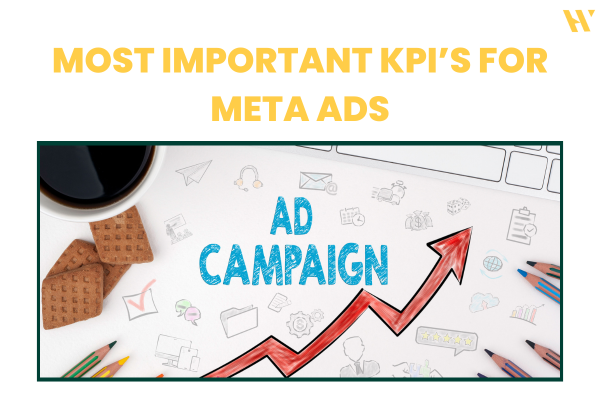
To succeed with Meta advertising for beginners, monitor key metrics:
- Impressions – how many times ad was shown
- Reach – the number of distinct viewers
- Clicks / Click-Through Rate (CTR)
- Cost Per Click (CPC)
- Conversion Rate – how many took the desired action
- Cost Per Acquisition (CPA)
- Return on Ad Spend (ROAS)
- Engagement metrics – likes, comments, shares, saves (especially for brand/awareness campaigns)
- Frequency – how many times one person sees your ad
The Bottom Line on Meta Social Ads
What should someone doing Meta advertising for beginners take away?
- Meta advertising offers huge opportunity: reach, targeting, formats, flexibility.
- But success depends on strategy: clear objectives, relevant audience, good creative, proper tracking, and constant optimization.
- Start small, test often, learn what works, then scale gradually.
- The sooner you set up proper measurement (pixels, tracking), the faster you can improve ROI.
- Always keep an eye on cost vs benefit: ads cost money; good ads earn you more.
Advanced Tips / Scaling Once You’re Comfortable
Once you’ve mastered the basics, here are ways to scale up:
- Use lookalike audiences of your best customers.
- Dynamic Creative Ads: let Meta auto-mix headlines, images, texts to find best combos.
- Campaign Budget Optimization (CBO): allow Meta to allocate budget among ad sets automatically.
- Advantage+ tools: placements and creative automation from Meta that can help improve delivery. (LeadsBridge)
- Use video content / short content styles more often (Reels, short-form).
- Localization: customize ads for different markets or languages.
- Explore new placements and test emerging formats (e.g. immersive experiences).
Meta Advertising for Beginners: Summary Checklist
Here’s a quick checklist to ensure your first few campaigns go well:
- Defined objective(s)
- Audience identified (demographics, interests, behaviors, custom/lookalike)
- Ad placements chosen (automatic or manual)
- Ad format and creative ready (visuals, videos, copy)
- Budget and schedule set
- Tracking enabled (Meta Pixel or SDK)
- Designed retargeting plan
- A/B testing plan in place
- Monitoring schedule and metrics defined
Final Thoughts
Meta advertising for beginners can feel intimidating at first — there’s quite a lot to manage. But with a structured approach:
- starting with clear goals,
- setting up proper tracking,
- choosing the right audiences,
- creating good creative,
- monitoring & optimizing,
you can see real growth in reach, leads, or sales. Take time to learn, test, iterate. The more you experiment, the more you’ll understand what works for your brand or business. And once you understand that, scaling becomes much easier.


Pingback: Best Data Analytics Course in Varanasi – Top 3 Institutes